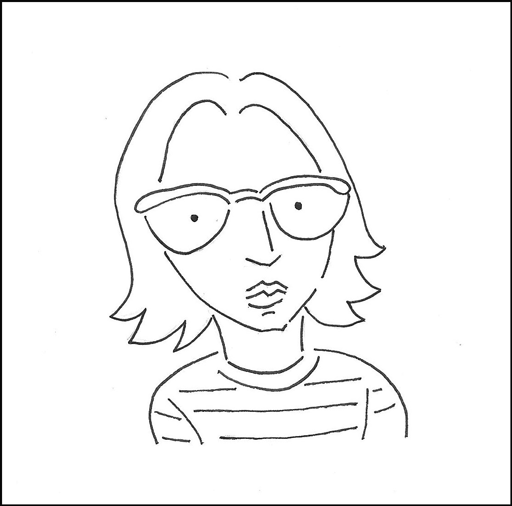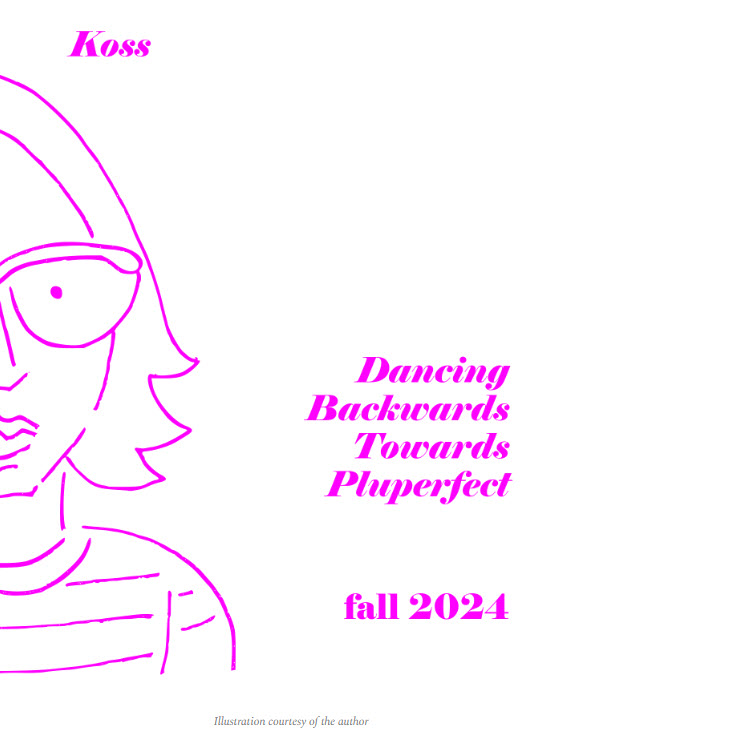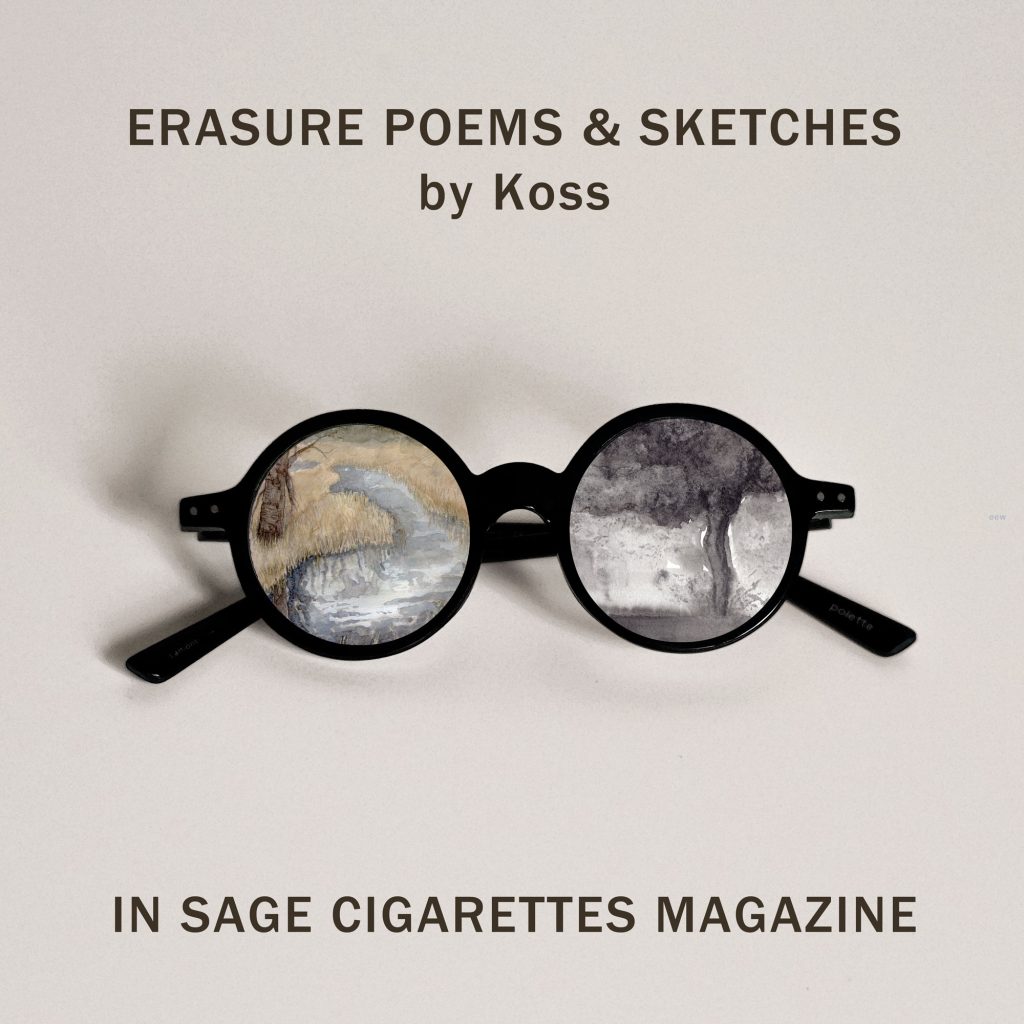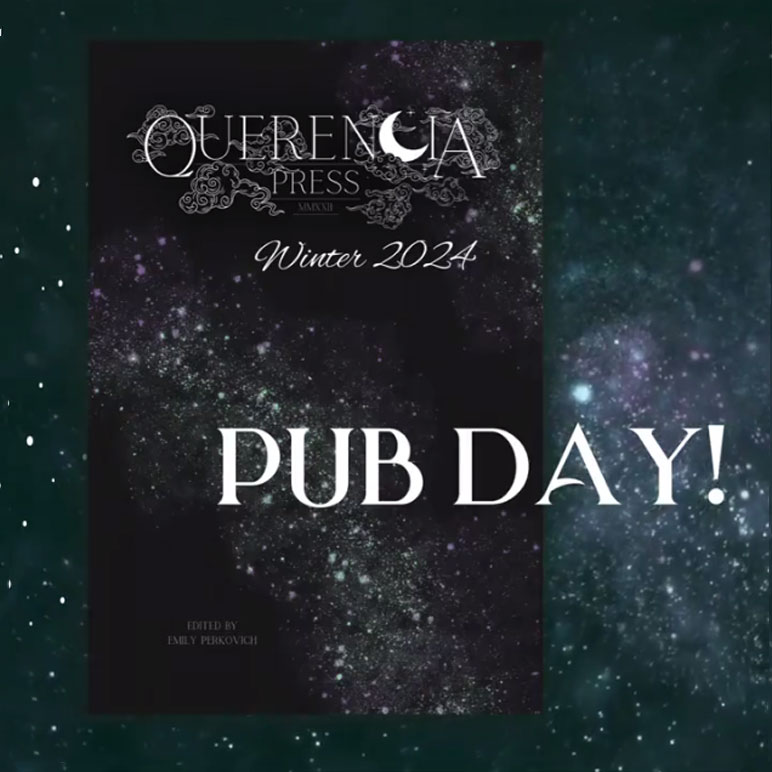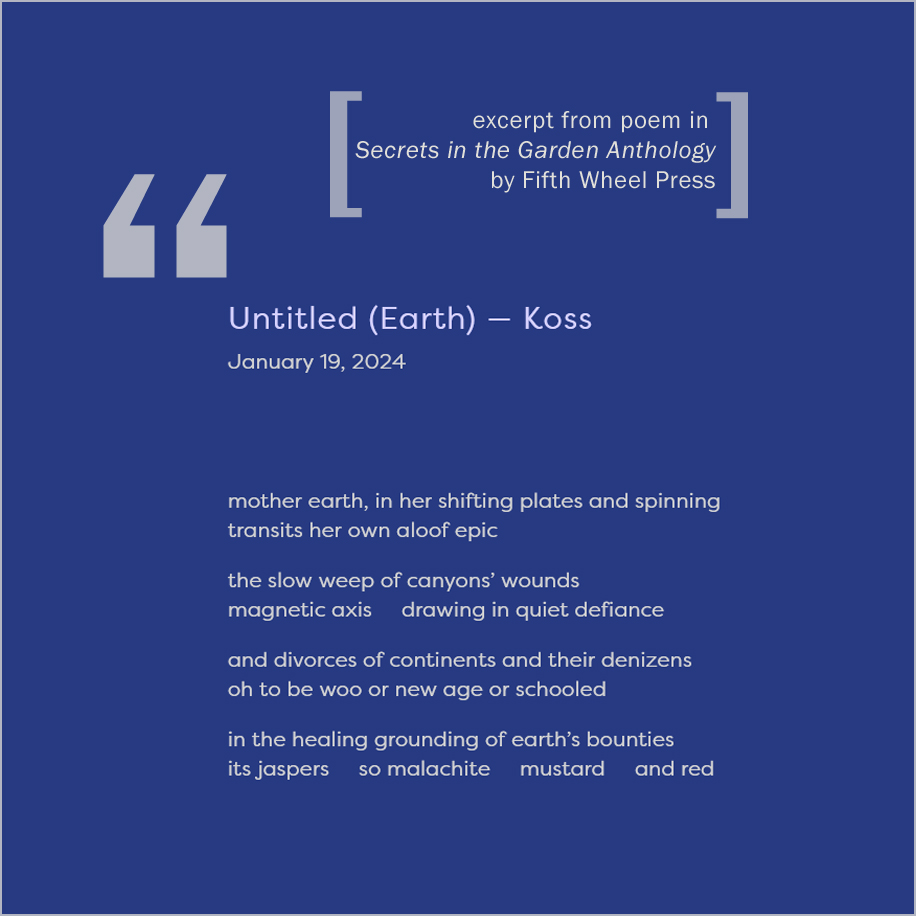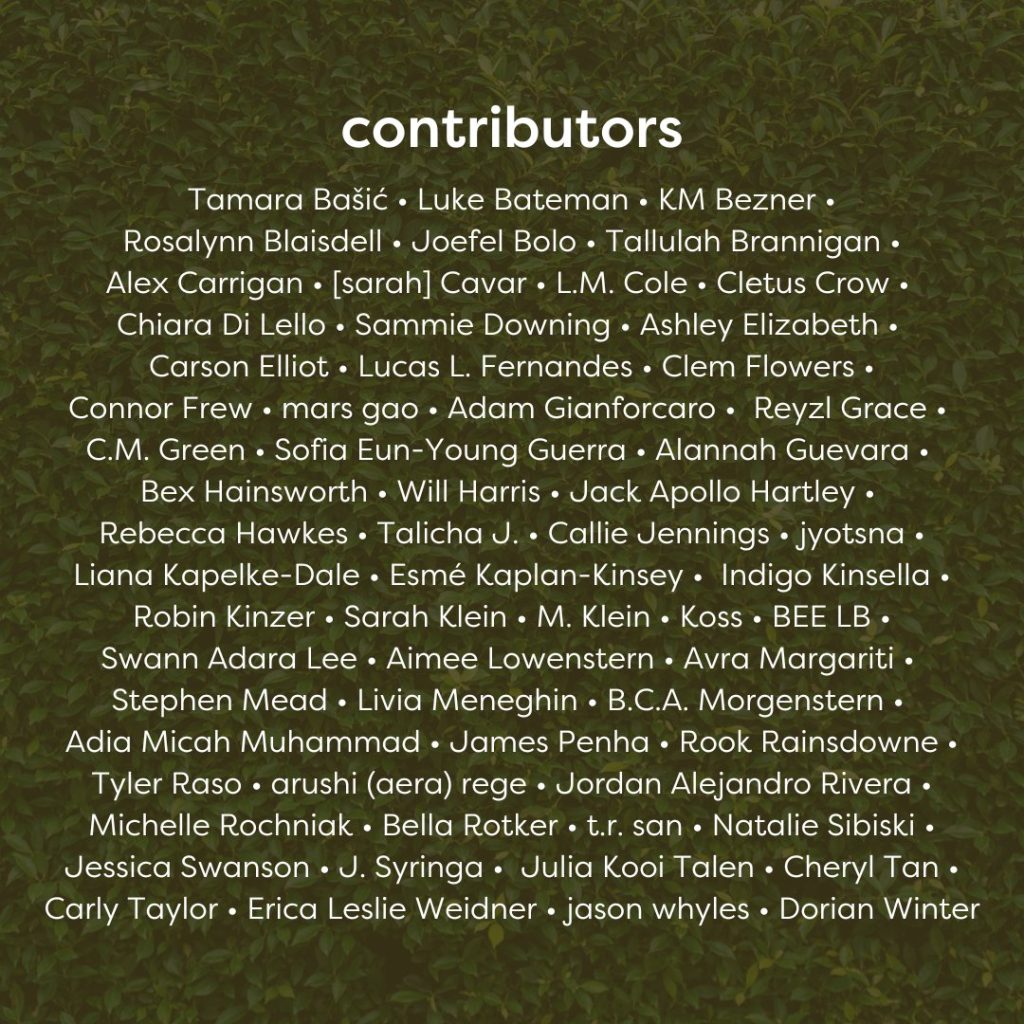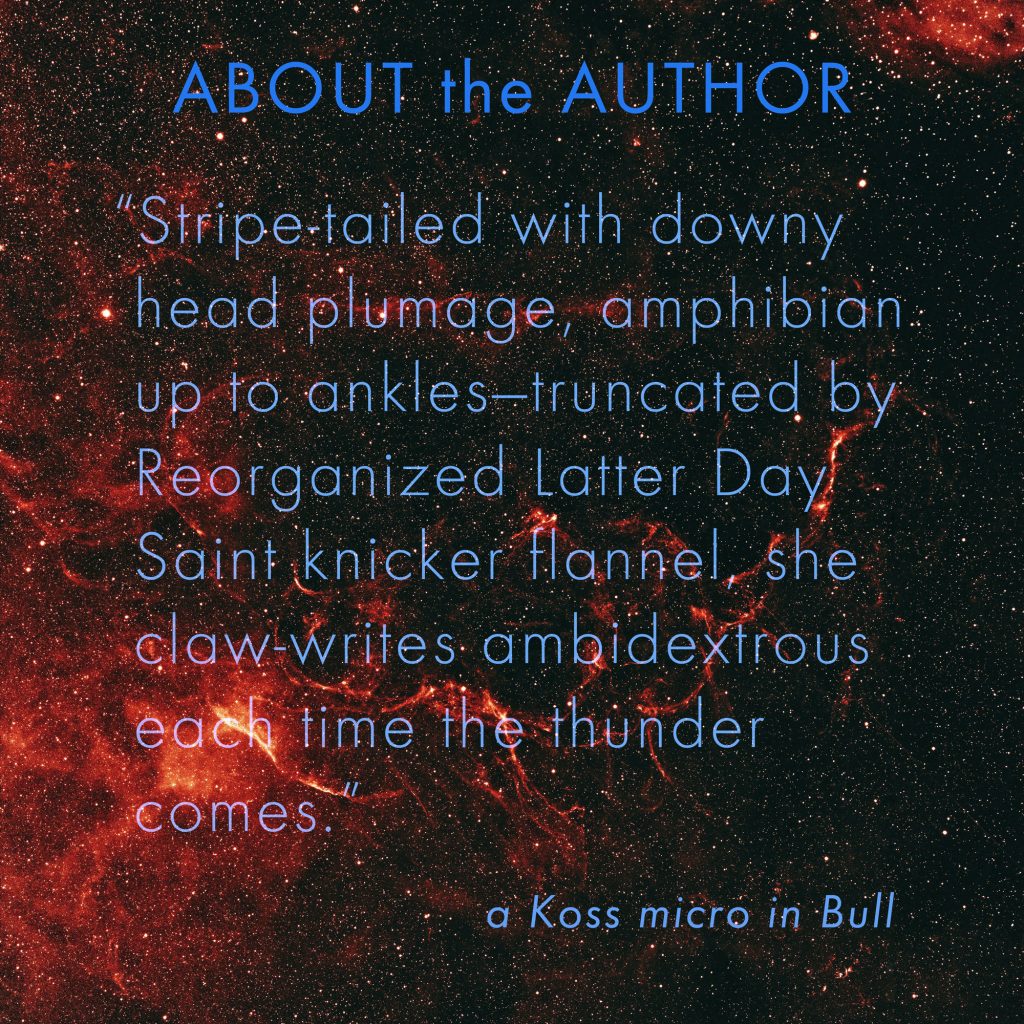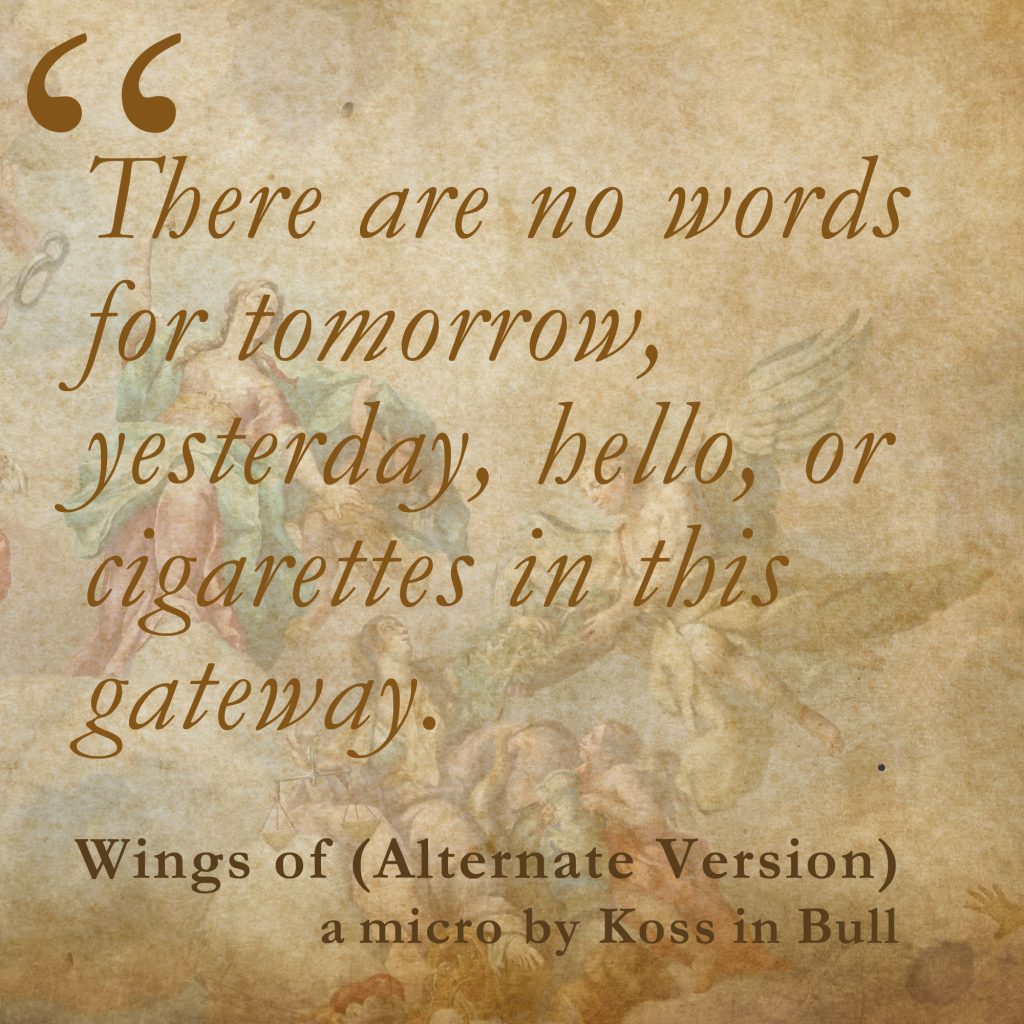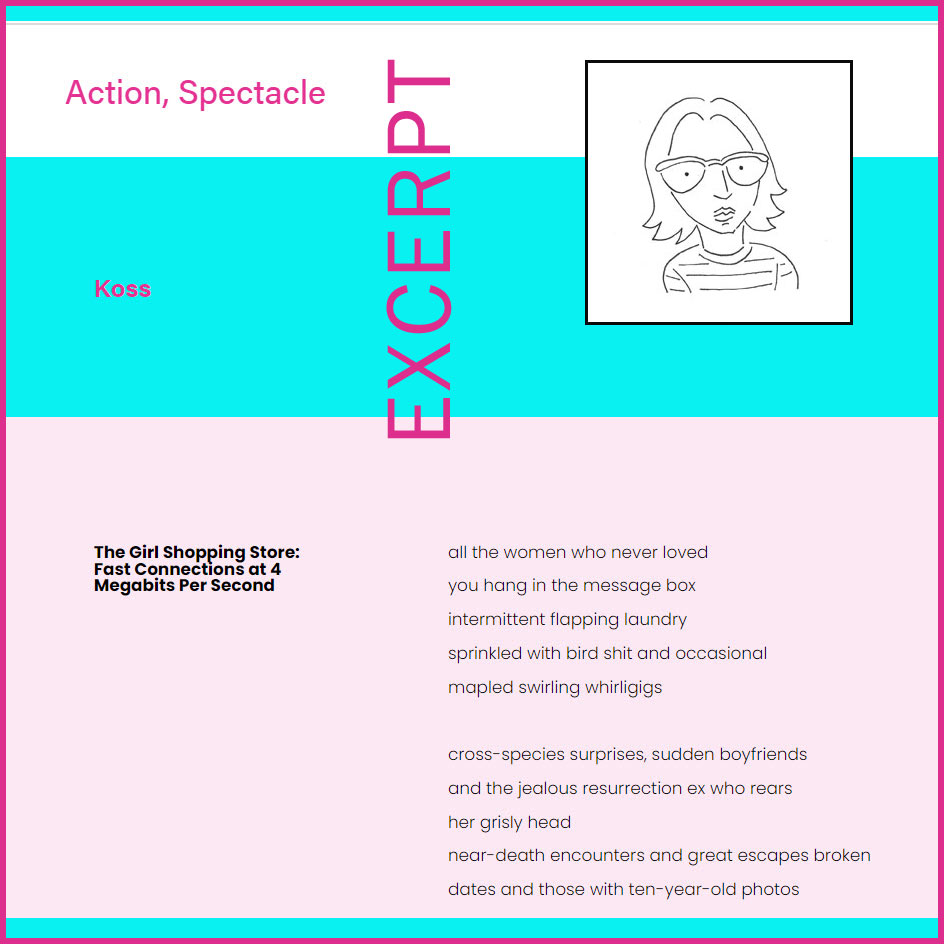
Grateful to Adam Day and the guest editors of the literary journal, Action Spectacle, including Lyn Hejinian, Timothy Liu, Kevin Prufer, Caitlin Horrocks, Daniel Tiffany, Frank Bill, Graham Foust, Meera Ganapathi, Rob McLennan, Travis Chi Wing Lau, Kristin Bock, Catina Bacote, Clifford Thompson, Dorothee Elmiger, Wayne Miller for publishing my snarky dating poem in the gigantic, Winter ’23 issue, featuring lots of writer friends including Cynthia Atkins, Diana Whitely, Jennifer Martelli, Subhaga Crystal Bacon, and many others. They have lots of art and comics in this issue, and I’ll be diving deeper into it this weekend. Note that I have related poems published in Chiron and Roi Fainéant Press. Action, Spectacle is a newer journal off to an impressive start, with a mix of guest editors using curated and slush pile poems for their issues (see Anne Carson’s comic in their first issue).
Find the main, Action, Spectacle Winter ’23 issue link here.