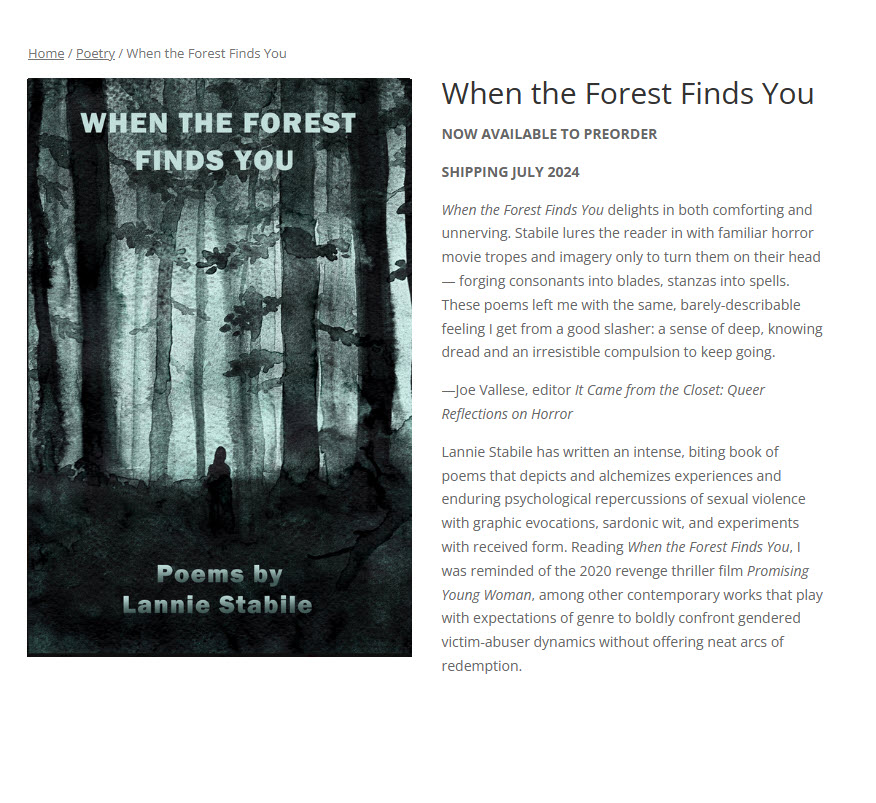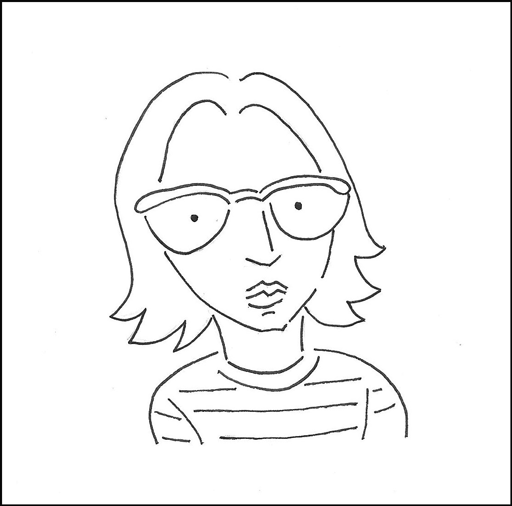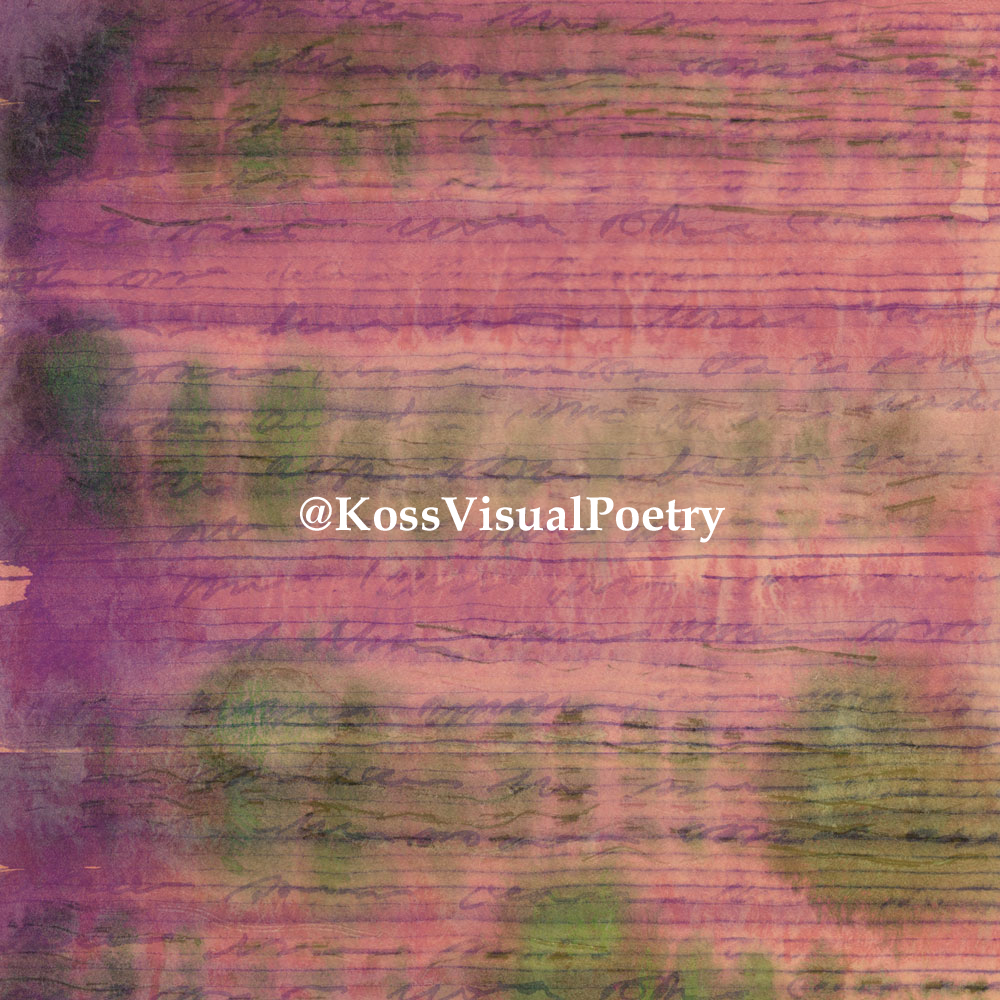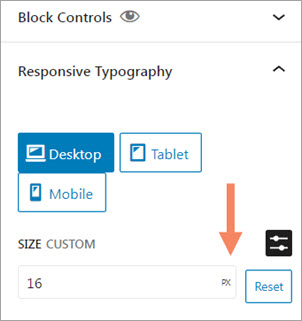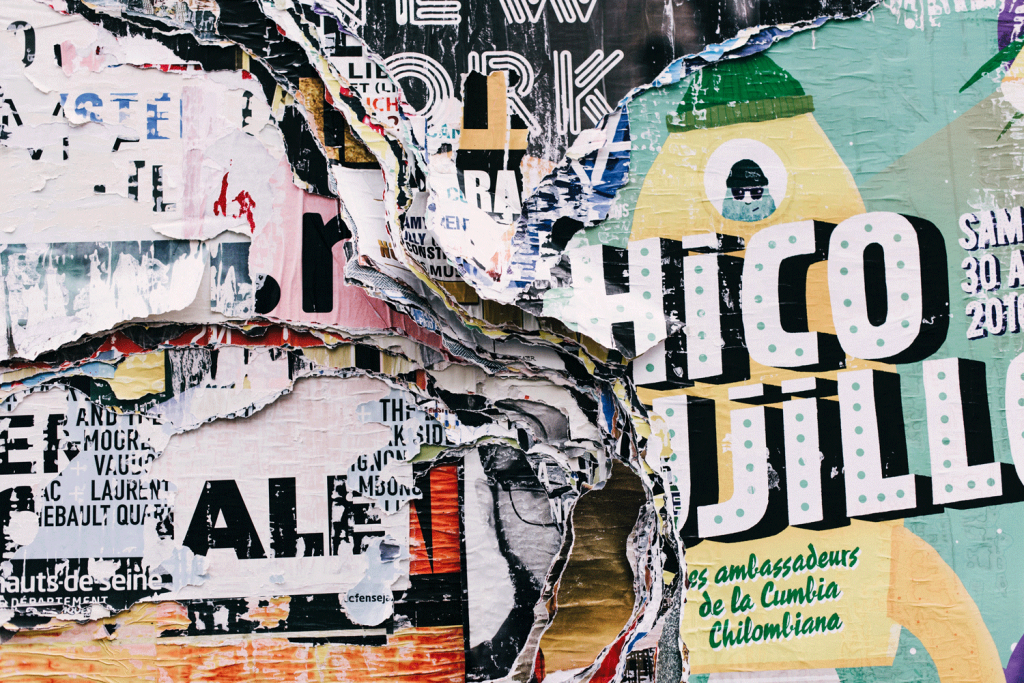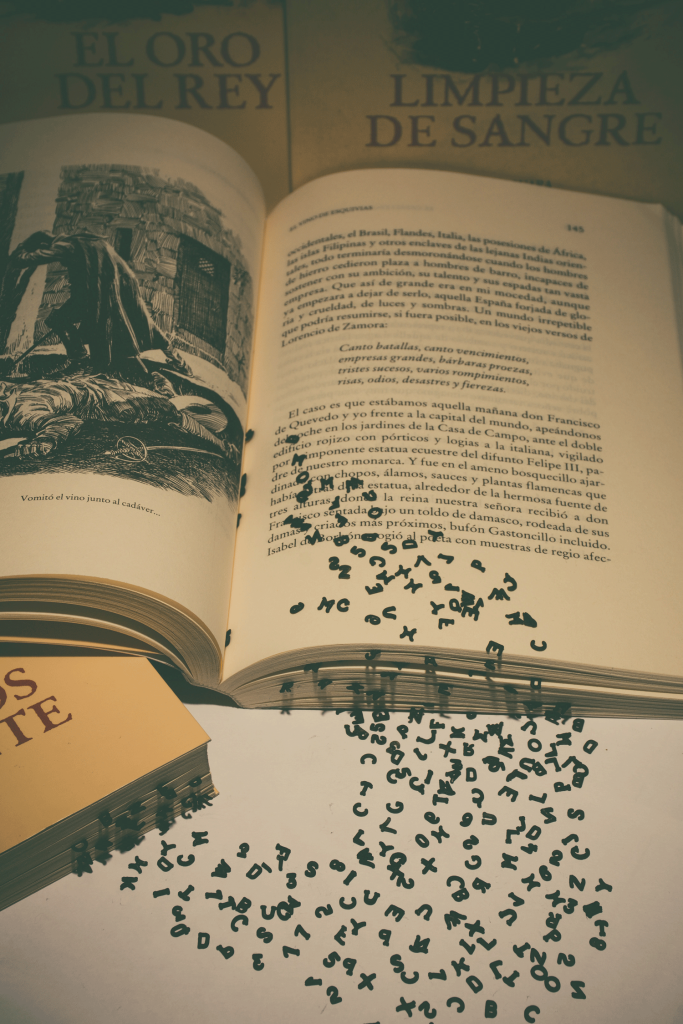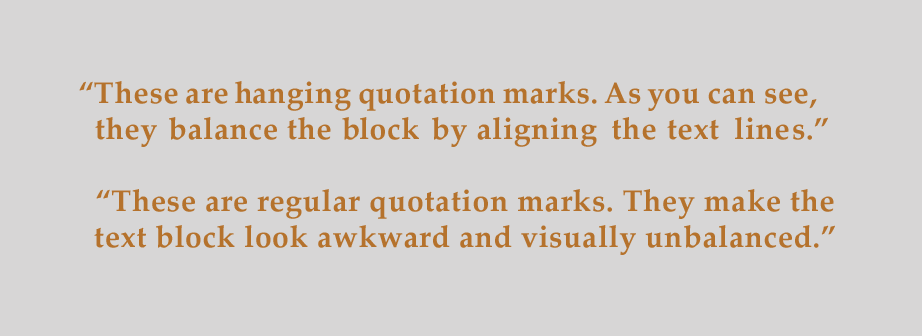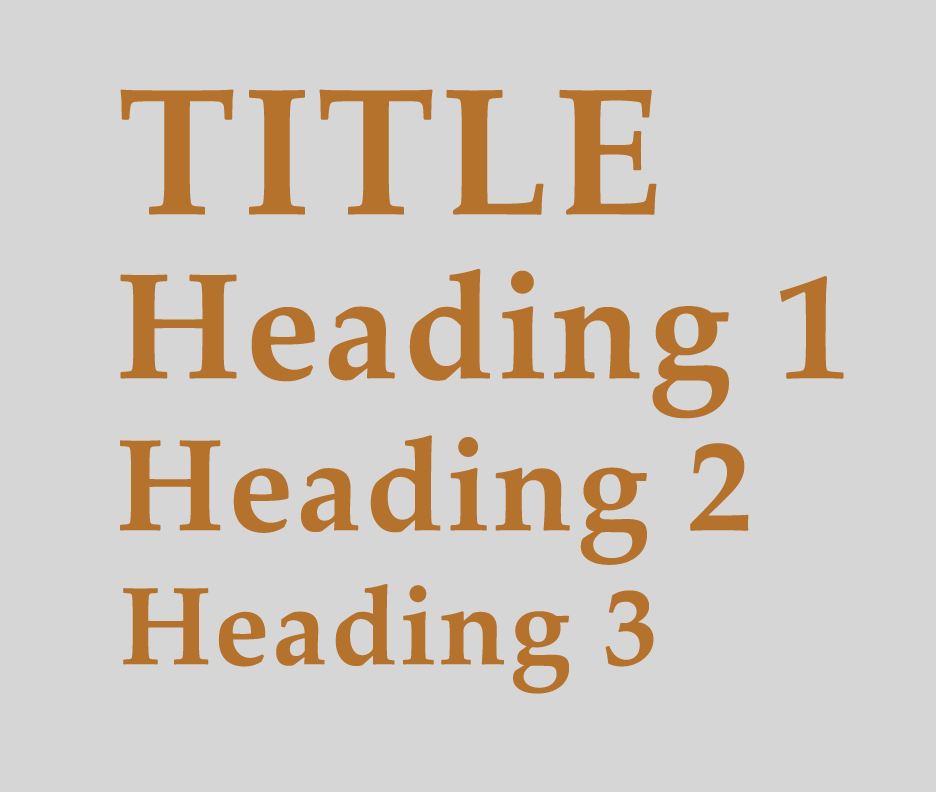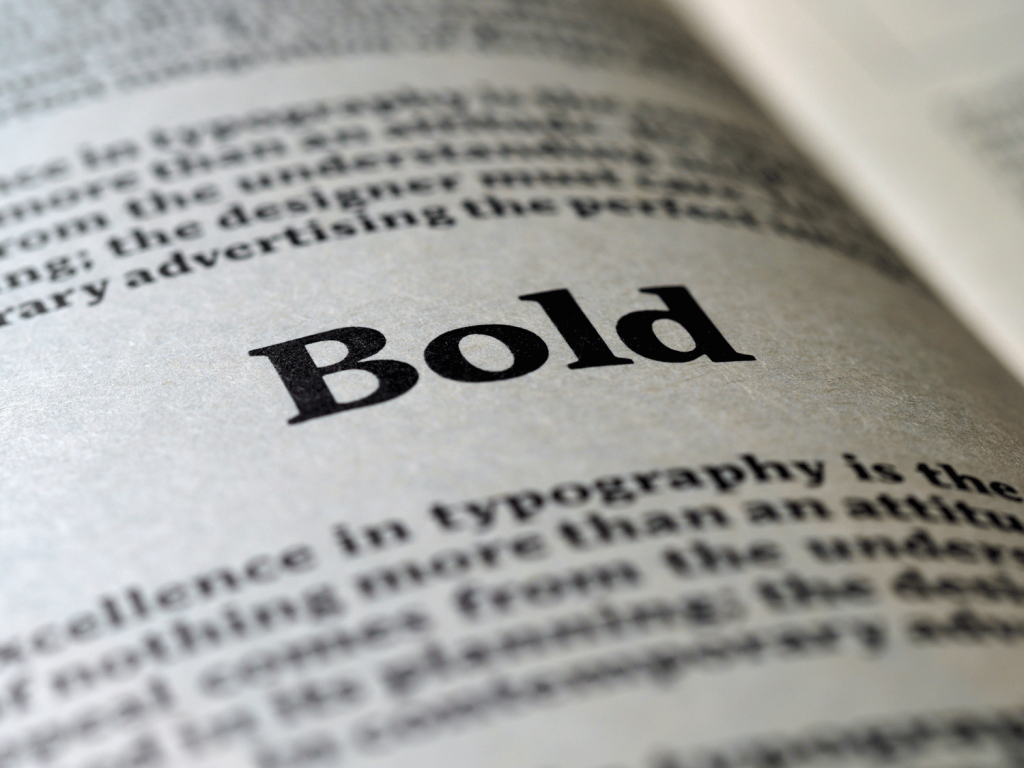Lannie Stabile’s awesome new book, When the Forest Finds You is available for pre-order! I was honored to design the cover for it. Published by Variant Lit, the chapbook follows several of Lannie’s other books including Good Morning to Everyone Except Men Who Name Their Dog Zeus. This book is a unique hybrid of poetry, horror, and trauma. It’s definitely an interesting read. Pre-order at Variant Lit.